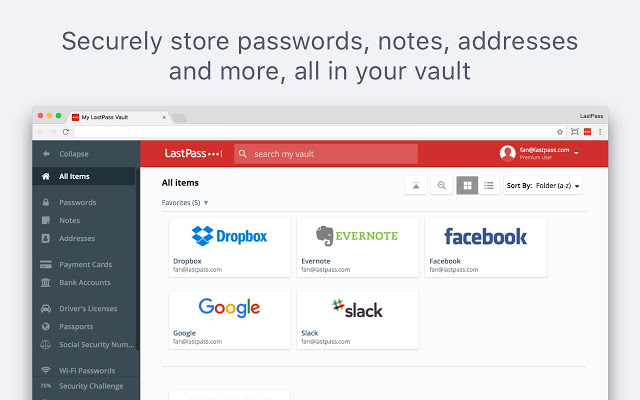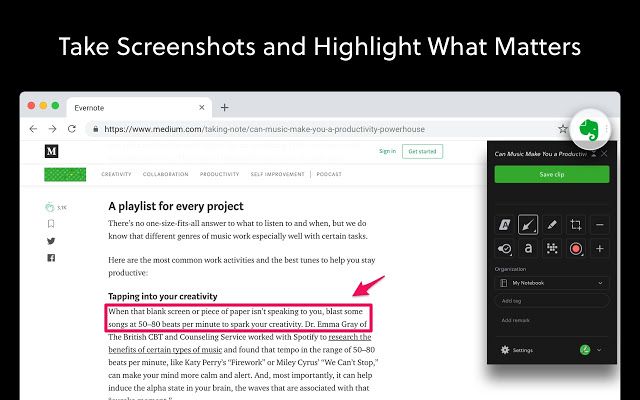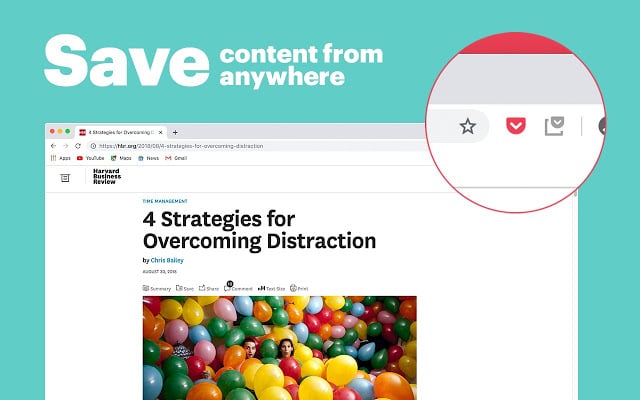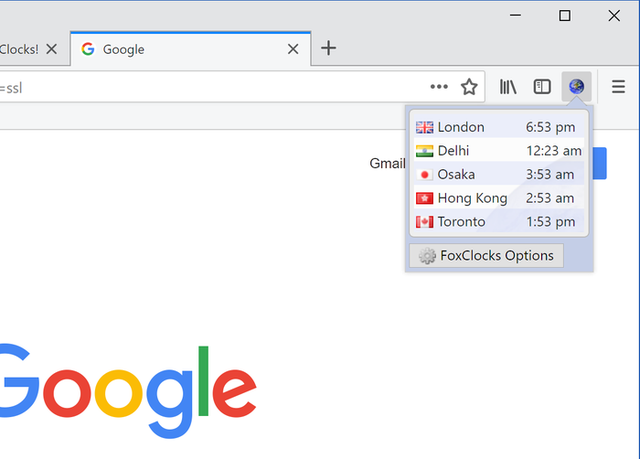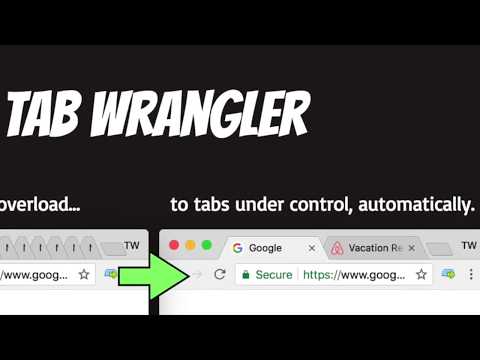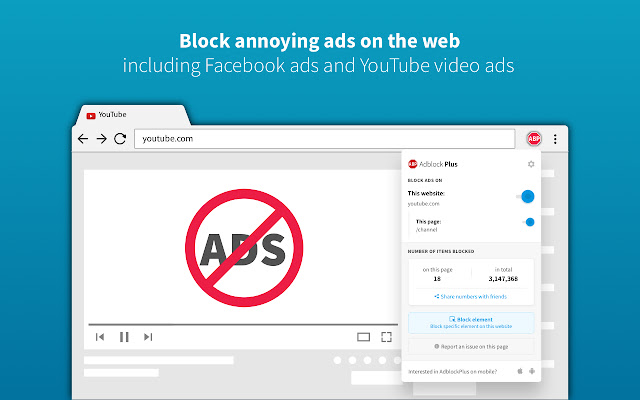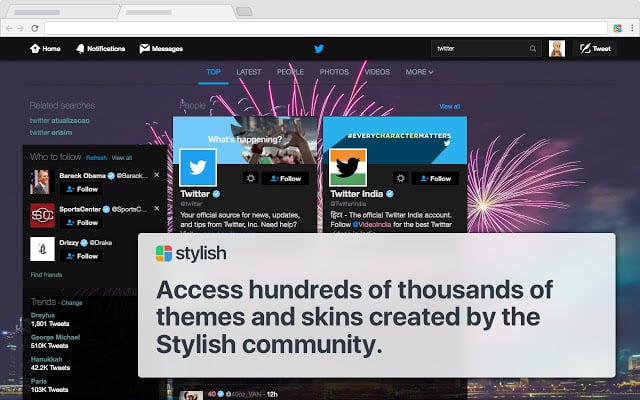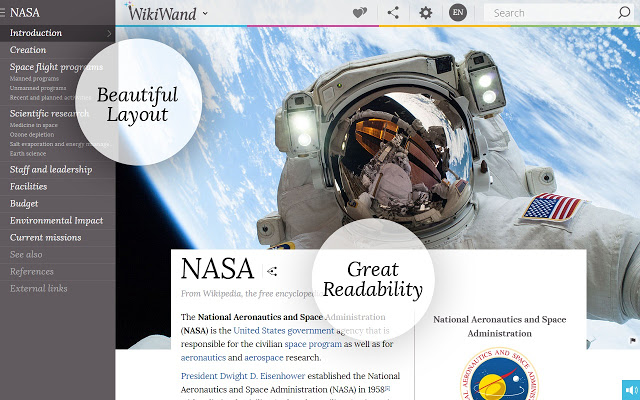Find Out the List of 10 Best Google Chrome Extensions in 2023
The Chrome Web Store is packed with so many extensions but it really that it’s hard to know which will really make a difference to your everyday browsing. That’s why we are going to put them together in the list of 10 of the best Chrome extensions.
1. LastPass:
LastPass is one of the popular Google Chrome extensions and is used by 6 million worldwide Google Chrome users. This cool chrome extension solves the problem by creating a different strong password for every site, storing it locally in an encrypted vault, and automatically filling web forms and logins as required. The users only have to remember a single master password, and this best chrome extension takes care of almost everything else on its own. This will automatically direct you to all the Gmail, social media accounts, and other service account passwords.
2. Evernote Web Clipper:
Evernote Web Clipper is a fantastic and useful chrome extension, especially if users are researching a project, or just find themselves getting distracted by interesting articles during work. If users find something they want to study, they have to click the elephant icon and Evernote will allow them to save the entire article, a simplified version of it an entire page, a screenshot, or just a bookmark. Users are able to choose that which notebook should be clipped to, and add tags and notes if they like, though this is optional. In case, if users are in a hurry, they can clip something with just two clicks. By default, Evernote Web Clipper choose the last used settings when saving a new clip. This cool chrome extensions also integrates into the context menu, allows users to clip a page, screenshot or bookmark by right-clicking a page
3. Save to Pocket:
This also one of the best google chrome apps and it works much like Evernote Web Clipper. This recommended chrome extension allows you to save interesting bits and pieces during your browsing. This chrome extension allows users to save web pages, links, images, files and more to a central list. It also automatically syncs the results across all devices. It is an amazing system for web research. If users are adding pages or links on their phone, tablet or desktop, they’re immediately available for browsing on any of the others.
4. FoxClocks:
FoxClocks is one of the top chrome extensions and a simple idea. It allows you to see the time of different countries at the bottom of your browser. It saves you from the hassle of looking the same information up on Google. This Chrome extension takes account of daylight saving times, so users can be confident that they are not going to miss an important meeting or deadline by an hour. Moreover, users are also able to see the time in the format of their choice. Users of this chrome extension can also pick a timezone or search for a city to add it to Chrome’s status bar.
5. Tab Wrangler:
Tab Wrangler is one of the best chrome extensions. You will find this extension best for you if you want to end up with dozens, or even hundreds of tabs open when you are surfing. It works by closing tabs that you are not using for a certain period of time.
6. HTTPS Everywhere:
It is one of the most useful Google Chrome extensions. HTTPS Everywhere gives you a secured browsing experience. It comes with an encrypted web standard that saves you from being hijacked. Get the HTTPS Everywhere chrome extension works automatically and you need not to click anything often. It is a free and open-source browser extension for Google Chrome, Mozilla Firefox, Opera, Brave, and Firefox for Android, which is developed collaboratively by The Tor Project and the Electronic Frontier Foundation. It automatically makes websites use a more secure HTTPS connection instead of HTTP. Users can block and unblock all non-HTTPS browser connections by one click with the option “Block all HTTP requests”
7. Adblock Plus:
It is a useful extension. You can block all the annoying ads while browsing through the web with this best chrome extension. This great chrome extension blocks pop-ups, banners, video ads, and another intrusive form of advertising so you can have an impressive browsing experience. This is one of the easy-to-use customized chrome plugins. You can get a complete control over the Google Chrome browsing. Moreover, it gives you cleaner and safer web browsing experience with the Adblock plus chrome extension. More interestingly, this Adblock Plus chrome extension can even block YouTube video ads.
8. Pushbullet:
It is considered to be one of the best chrome extensions. This useful chrome extension put all your chat services in your browsers, such as WhatsApp, Kik, Facebook Messenger, and even SMS messages. Users will receive the notifications when they get messages and calls and dismissing them on their desktop will clear them from their handset as well. It instantly shares links between any of user’s devices. Never email yourself a link again just to get it somewhere else. The easiest way to get a link from your computer onto your phone is to install the Pushbullet browser extension for your browser.
9. Stylish:
It is one of the cool chrome extensions. You can customize any website to your color scheme in 1 click, thousands of user styles with beautiful themes, skins & free backgrounds. This is handy Chrome extension and it allows you to apply custom skins to web pages, giving them an instant makeover. If you reading black text on a white background and it gives you a headache, then you will feel happy with the abundance of themes specially designed for sites that include Reddit, Facebook, and Google. You will also find themes for all the biggest video hosting sites for a more pleasant viewing experience on YouTube, Vimeo, and others. Moreover, it also makes you able to edit any installed themes and create your own with the Stylish CSS editor.
10. Wikiwand:
Wikiwand is one of best google chrome apps. It combines clean, readable text columns with an integrated side menu offering the table of contents, an improved media gallery, and other useful quality of life features. These amazing features of Wikiwand make reading through the world’s largest crowd-sourced encyclopedia a bit less of a chore. It was founded in 2013 by Lior Grossman and Ilan Lewin. Officially launched in August 2014, the interface includes a sidebar menu, navigation bar, personalized links to other languages, new typography, and access to previews of linked articles. Read Also: How To Add IDM Extension in Google Chrome