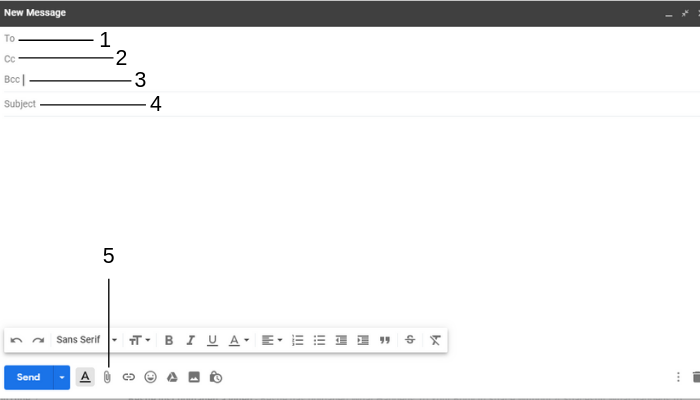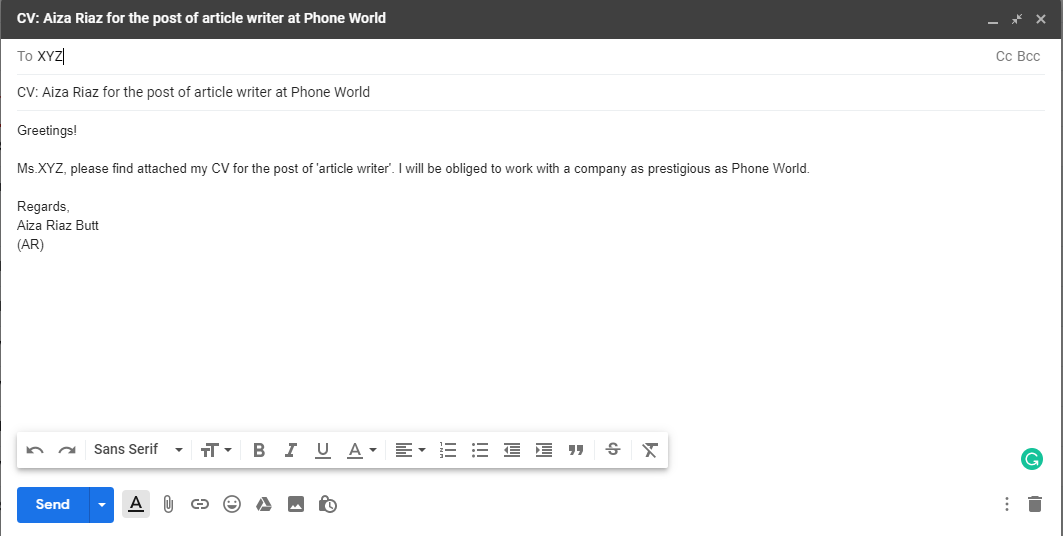I learned these during my ‘Entrepreneurship and Leadership Training Program’ at ‘Foster Learning Pakistan‘. Thus they deserve all the praise.
1. Make A Professional Email ID:
‘[email protected]’ × Don’t judge me! We have all been there. The problem is that once you attain maturity you cannot continue to use such unprofessional email IDs. Take some time and make a reasonable, professional email id. Which should not include:
Your birth year e.g: ‘[email protected]’ × Any company’s name (unless it is your company email) e.g: ‘[email protected]’ Any words beside your first and last name. e.g:[email protected]
Traits of a good email ID are:
They are short. Contain the person’s first and last name with some numbers and special characters as it is a compulsion. Keep it simple and yet professional.
Examples:
[email protected] [email protected]
2.Know The Basics:
Here are the basic structures to be used while writing an email. The current screen is from G-mail but they are all more or less the same. Let us have a detailed look at each of the basic elements and what do they actually mean and what should we include in them to add that touch of professionalism.
This field is for the recipient. To whom our email is directed towards. All you have to do is write the e-mail ID of the person you intend to send the e-mail to. Check twice, or else you’ll wait a lifetime for a reply from the job which never received your CV. e.g: To: [email protected] In here, you put the email id of the person in whose notice you want this email to be. For example, you are in charge of a certain group of people at some company. And you wish to send them their duties as per instructed by the manager to you. In this case, you will add IDs of all the people working under you in the ‘To’ or ‘Recipient’ box. Moreover, you want your manager to know that this email has been forwarded to this group of people. So you will add the ID of your manager in the ‘Cc’ Box. e.g: To: [email protected], [email protected] Cc:[email protected] Bcc works the same as Cc. The only difference is that the recipients are unaware of who else is monitoring the e-mail. The ID that has been put into the Bcc Box will be as if a spy, they will be able to see the email without anyone from the recipients having any knowledge of it. It is as if a ‘Thesis Statement’ of your e-mail. Never ever commit the professionally heinous crime of leaving the ‘subject’ empty. Add a precise, clear, main theme/purpose/main idea of your email. For example, if you are applying for a job and you have your CV attached in the email. Do not leave the ‘subject’ empty. Add: CV, Name, Post for which you are applying, Company name. e.g: CV: Aiza Riaz for the post of Article Writer at Phone World. Through this, you will be able to attach any kind of files to your email. It may be a CV or any word file. Just click on it, browse your computer for the required file, wait for it to be uploaded and send! These were all the most used basics of an email you will require.
3.The Body Of a Professional Email:
You are applying for a job. You have attached your CV. You have made your name, post you are applying for clear through your subject. Yet, YOU DO NEED TO WRITE SOMETHING IN THE BODY! An empty e-mail body leaves a negative impact. But try to keep it simple and short. No one in the world has time to read long stories. Here is a good example of an email body.
If you know the person you are writing to by name use the name formally ( Mr. for male and Ms. for females) Do not get into the hustle of Mrs or Maam or Madam or Miss, let the female complexity be undercover. Save your life and use ‘M’ capital ‘s’ small ‘.’ And a dot at the end (Ms.). Then write the full name e.g: Ms.Aiza Riaz Butt or Mr.Riaz Ahmed Butt. In place of ‘Greetings!’ you can use ‘Aslam o Alikum!’ just use a formal, positive and lively expression of greeting the reader. Only add 2 to 3 lines. DO NOT add stories. ‘Mujhay kaheen naukri nhi mill rhi. 3 saal say koshish kr rha hoon.Please mujhay rakh lain’ bla bla bla. Firstly, this leaves a highly unprofessional impression. Secondly, and unfortunately, no one cares. Do not use slangs! any type of them (plx, u, r, m, gOod). I will personally come and kill you for that. Keep it formal remember. Add a praising sentence. A small phrase which shows your tilt and dedication towards the company and the job. ‘Will be obliged to work with a company as prestigious as Phone World’ For paragraph spacing, always use double space. This means press enter twice. all the spaces you see in the above example are double spaces, i.e: After ‘Greetings’ and ‘The Main Body’. Add ‘Regards,’. Let’s just keep away from ‘Yours Sincerely’, this is originated from the British Monarchy where they use it to refer to the ‘Lords’ and ‘Ladies’ (The Royal Family). You can use ‘Yours Truly‘ but keep in mind, it is not ‘Your‘s Truly’. With your name, you can add your electronic signatures if not then add your name’s initials as a signature. But this part is optional. Feel free to skip it right away. Read your e-mail thoroughly, including the email addresses, the subject and the body of the email, at least twice. For being sure short about eliminating all the grammatical and spelling errors you can download ‘Grammarly‘ A free software to check your spelling and grammatic mistakes online. And Send! Hope you find this article helpful. Do let us know if you have some more professional tips regarding writing an email.
15 Zero Investment Business Ideas In Pakistan 5 Ways To Use Your Time Productively (Time Management) How To Start Freelancing? 5 Tips To Become A Successful Blogger 5 Tips For A Successful Bussiness Start-up Top 5 Incubation Centers In Pakistan Top 5 Blooming Startups In Pakistan 5 Entrepreneurship Training Programs In Pakistan 95% Efficient Artificial Intelligence To Sustain Your Employees-IBM Watson Employee Attrition And Performance Top 6 Gmail Tips And Tricks To Professionalism 3 Points to Consider While Composing A Professional Email Top 3 Ways To Earn Through Blockchain In Pakistan